iLearn
Overview
Orangewood Christian School is educating our students for the future and beyond. It is our goal to help our students gain deep content mastery as well as develop a broad range of creative and soft skills so they can be productive and prosperous Christian Leaders. These skills include the 4 Cs: critical thinking, communication, collaboration, and creative problem-solving. Our iLearn@OCS technology initiative will provide the tools the "iGeneration" needs to obtain these skills while ensuring our device strategy is Consistent, Reliable and most importantly SAFE - (CRS). In order to address these needs while also providing flexibility for us to grow and change, we are adopting the National Association of Independent Schools’ (NAIS) framework for innovation: “Magnetic Mountain.” You will see below a pictorial representation of our “journey through innovation” here at OCS and where we will be “ascending” in the future.
.png)
Once we have our first "day hike" completed with the CRS device strategy, we can begin to enhance the "Personalized Learning Environment" of our students. This change will directly impact student engagement and creativity while improving their four Cs in and out of the classroom. You can easily see the results of personalized learning with iPads by doing a Facebook or Twitter search for #EveryoneCanCreate or #AppleEdu.
Today's students view the world through a different lens. They have to navigate digital Babylon too many times on their own. Their brains make connections to content differently than what we may have experienced in the classroom. We can't turn off "their channel" when they enter our school building. Instead, we need to keep them “tuned in” and engaged with the wonderful learning experiences our teachers offer. The iLearn@OCS initiative will allow our students to excel at the most demanding curriculum while also being safe. We are so excited to be able to announce for the 2020-2021 school year that:
Every student will be issued:
- A school-owned iPad
- A school-owned case
- A school-owned charging brick and cable
Every student will have access to:
- An Apple Pencil or Logitech Crayon for enhancing their use of a touchscreen device in the classroom.
- A keyboard in the classroom.
*We are also in the process of testing additional tools for students to use next year that will enhance their digital experience in the classroom. We look forward to sharing more with you once final decisions on the products being used are made.
What’s GREAT about using an iPad in Education:
- It’s on instantly! You have what you need now instead of waiting for a laptop to power on.
- It’s fast! Every interaction is fluid, quick, and big. It is much better than using an iPhone or iPod Touch.
- Reading books on it is outstanding! There is a built-in ability to highlight, take notes, or even have it read to you.
- The battery life is incredible. You can use it all day on a single charge.
- You don’t have to save anything. Students can just hit the Home Button and come back later. Their work is still there.
- There is nothing to learn. You just use it!
- The Apple Teacher Certification program will partner with our faculty to allow them to learn and grow at their pace.
Why do we need iPads?
1. Consistency:
Currently, we have over four different devices used at various grade levels in Lower School. Having different devices, that are not always
personalized for the student, creates management issues for teachers and loss of class time for students. In Middle School and High .png) School, our BYOD policy creates other challenges besides teacher management. Since devices are personally owned, OCS cannot control the content on them. In addition, students have the ability to bypass our content filters and firewall protections with an easy “hot spot” from their cell phone in their backpack or pocket. Our students also realize that by doing a five-minute Google search, they can easily find other ways to bypass our CIPA-compliant safety measures. As a teacher, it’s extremely difficult to manage different devices in the classroom, and the school has no way to ensure a secure testing environment in tools like Canvas with this device strategy.
School, our BYOD policy creates other challenges besides teacher management. Since devices are personally owned, OCS cannot control the content on them. In addition, students have the ability to bypass our content filters and firewall protections with an easy “hot spot” from their cell phone in their backpack or pocket. Our students also realize that by doing a five-minute Google search, they can easily find other ways to bypass our CIPA-compliant safety measures. As a teacher, it’s extremely difficult to manage different devices in the classroom, and the school has no way to ensure a secure testing environment in tools like Canvas with this device strategy.
Finally, there is an equity issue with BYOD. Those that can afford it normally purchase Macbooks. Macbooks come standard with extra creative software that other platforms like a Chromebook do not. We realize it would be unfair to ask students to use a lot of creative tools for projects when not everyone has access to them. Just like school uniforms, if everyone has the same device and access to creative software, then the playing field is easier to manage for teachers and fair to all.
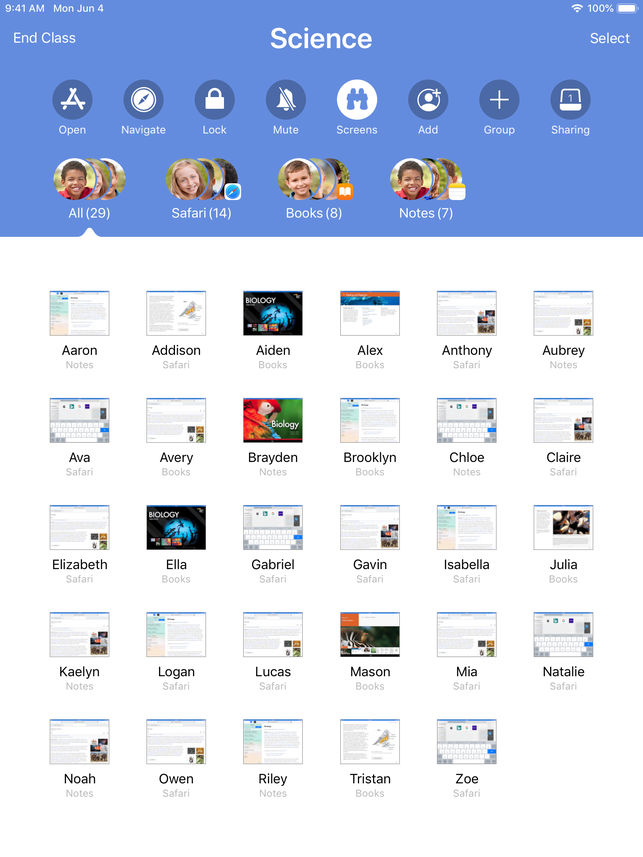 Having a school-issued iPad will solve all of these consistency issues. We will be able to secure the testing environments and have the ability to lock students into specific apps. Teachers will have the ability to view every screen in their classroom with the simple push of a button. In addition, every student will have all the apps they need sent directly to their device. This provides a level playing field for all students, especially once we enhance the personalization of curriculum and project-based learning. Finally, because the iPads will be school-owned, students will not have the ability to install VPNs nor any other software deemed academically inappropriate. Students will not have access to apps like iMessage in the classroom that can pull their attention from meaningful learning opportunities.
Having a school-issued iPad will solve all of these consistency issues. We will be able to secure the testing environments and have the ability to lock students into specific apps. Teachers will have the ability to view every screen in their classroom with the simple push of a button. In addition, every student will have all the apps they need sent directly to their device. This provides a level playing field for all students, especially once we enhance the personalization of curriculum and project-based learning. Finally, because the iPads will be school-owned, students will not have the ability to install VPNs nor any other software deemed academically inappropriate. Students will not have access to apps like iMessage in the classroom that can pull their attention from meaningful learning opportunities.
iLearn@OCS will not only address the CRS strategy but is designed to ignite the creativity in every student! Apple’s education website states, “Every child is born full of creativity. Nurturing it is one of the most important things educators do. Creativity makes your students better communicators and problem solvers. It prepares them to thrive in today’s world — and to shape tomorrow’s. For 40 years, Apple has helped teachers unleash the creative potential in every student. And today, Apple does that in more ways than ever. Not only with powerful products, but also with tools, inspiration, and curricula to help schools create magical learning experiences.”
Read the 2019 Gallup report on the impact of creativity and technology in learning
2. Reliability: (The focus of this article is our 6th-12th BYOD program)
Eventually, everyone experiences hardware failure of some sort. The rule of thumb in the IT world is, “If it has a moving part, it’s not if but when it will fail.” Our BYOD program requires parents to deal with hardware and software issues and many families feel unequipped to handle these ongoing problems. I have seen firsthand many of our students attempt to navigate their school day with a non-functioning device.
What does this do to the overall OCS experience in the classroom? First, the teacher has to send the student down to the IT department to see if we can fix their issue. This ends up being a major loss of instructional time with no assurance the issue can even be addressed or fixed at the school level. Parents are then challenged with, “How do I fix the issue? Where do I take the device to be fixed? When can  we fit this into our schedule?” The length of time it takes for families to resolve technology issues on their children's devices varies, but my experience is that the average time ranges between two to four weeks. During this time the student is at a disadvantage in their studies.
we fit this into our schedule?” The length of time it takes for families to resolve technology issues on their children's devices varies, but my experience is that the average time ranges between two to four weeks. During this time the student is at a disadvantage in their studies.
Have you checked your student’s laptop battery to see how long the device will last on one overnight charge? My guess would be that not many parents think about how battery life affects the student experience in the classroom. I can tell you that most of our students get three hours of computer use before they need to “plug in” somewhere to recharge their computer. Both students and teachers get frustrated when devices are not charged and teachers must figure out ways to accommodate students with battery charging needs.
Having a school-issued iPad will solve all of these reliability issues. With iLearn@OCS, damaged student iPads will be replaced by the school, dramatically improving the workflow for students to ensure they are not missing valuable instructional time.
Because all of the devices are owned and maintained by the school, we will purchase extra devices to provide a “hot-swap” experience to students when they have a hardware issue that can’t be solved. The student will be handed a hot-swap device and their device will be sent out for repair. iCloud will re-sync all of their apps and data to their new device within about 30 minutes (for students on the Upper School campus).
We will be offering a new Apple program that covers accidental damage at Orangewood to enhance reliability. “AppleCare Plus for Schools” covers the iPad and an Apple Pencil for two damage incidents per year for 4 years. The best part about this program is that it does not require any additional funding for the families as it is included in your tuition dollars.
Finally, the iPad truly has a 10-hour battery life and can survive all seven periods on one charge. This is going to be a tremendous improvement in the classroom experience. No more students trying to figure out when to use their computers or where they can plug in to recharge their devices.
3. Why do we need iPads? Safety
I’m going to start by quoting one of my favorite books on technology usage, The Tech- Wise Family by Andy Crouch: “Technology is wonderful, useful, and most would argue necessary—so long as it is put in its proper place. The critical danger of technology is that it often nudges us in the wrong direction and exploits our shortcomings” (p. 35).
 So, the real question is not whether technology is in our lives, but how we let it in. Crouch reveals “the real heart of the paradox: Technology is a brilliant, praiseworthy expression of human creativity and cultivation of the world. But it is at best neutral in actually forming human beings who can create and cultivate as we were meant” (p. 66). Unfortunately, that means there are many opportunities for students to see or experience pictures, videos and games on the internet that K-12 students simply do not need access to for school use.
So, the real question is not whether technology is in our lives, but how we let it in. Crouch reveals “the real heart of the paradox: Technology is a brilliant, praiseworthy expression of human creativity and cultivation of the world. But it is at best neutral in actually forming human beings who can create and cultivate as we were meant” (p. 66). Unfortunately, that means there are many opportunities for students to see or experience pictures, videos and games on the internet that K-12 students simply do not need access to for school use.
This would lead us to believe that being tech-wise “requires discernment rather than a simple formula” and that the “proper place for technology won’t be exactly the same for every family” or even remain the same throughout each season of life (p. 19).
The complexity of technology-usage in the home is immediately compounded when we attempt to ensure a B.Y.O.D. deployment in 6th -12th grade is completely safe and secure. Our assessment of this system has led us to a number of areas where we have opportunities for improved safety.
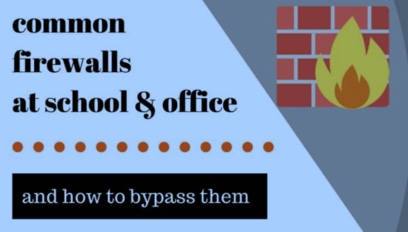 Currently, our students have the ability to manage their own devices which exploits our shortcomings. Unfortunately, it only takes a five-minute Google search to find numerous ways around a school firewall: install a VPN, use a proxy server, spoof your MAC address... the list is very long. While we could make a case for how we could continue trying to stay one step ahead of the end users, there are other approaches we can take to deploy devices, make them completely safe and ensure students have the best multi- tasking educational tool on the market.
Currently, our students have the ability to manage their own devices which exploits our shortcomings. Unfortunately, it only takes a five-minute Google search to find numerous ways around a school firewall: install a VPN, use a proxy server, spoof your MAC address... the list is very long. While we could make a case for how we could continue trying to stay one step ahead of the end users, there are other approaches we can take to deploy devices, make them completely safe and ensure students have the best multi- tasking educational tool on the market.
Having a school-issued iPad will solve all of these safety issues. When the device is owned by the school, we have access to special tools specifically made for institutions. Apple School Manager (ASM), for instance, allows Orangewood to issue managed Apple IDs. This is significant because these IDs have no purchasing power on the App Store while also increasing the standard iCloud storage limit from 5GB to 200GB for free. All apps will be “pushed” to devices from the central ASM server ensuring student iPads can only be used for educational purposes. No social media, Youtube, Netflix, etc. will be installed on the devices so they can only be used with a purpose.
In addition to content safety, we will also be able to change how the content is filtered on campus. Currently, most firewalls and content filters are at the edge of the network. This means at 3:00 p.m. student devices that connect to other WiFi networks off- campus are unfiltered unless parents are applying their own content filters.
We will be able to change this so the content filter is literally on the device itself, protecting the iPad 24 hours a day, 7 days a week. So, if a student travels to Starbucks, McDonalds, their friend’s house or even home, the device will have the same content filter on it as it does at school. This should make parents feel at ease knowing the device is always being filtered.
.jpg) Finally, many parents have been very tuned into device usage, as they should. However, please know that there are differences in brain function when a student is streaming video content or playing video games vs. creating a document or project on a device. We will be able to limit the “binge-watching” or “binge-playing” on the devices with our management policies, however, as parents you will now have more control over device time at home as well. We have selected a mobile device manager, JAMF School, and they have built in a free “JAMF Parent” app that will allow families to add their student’s devices to their phones, so they can manage device time and content during off-hours and weekends. We will host trainings for how to accomplish this in the summer and fall for parents.
Finally, many parents have been very tuned into device usage, as they should. However, please know that there are differences in brain function when a student is streaming video content or playing video games vs. creating a document or project on a device. We will be able to limit the “binge-watching” or “binge-playing” on the devices with our management policies, however, as parents you will now have more control over device time at home as well. We have selected a mobile device manager, JAMF School, and they have built in a free “JAMF Parent” app that will allow families to add their student’s devices to their phones, so they can manage device time and content during off-hours and weekends. We will host trainings for how to accomplish this in the summer and fall for parents.
Our goal is that parents and students feel properly equipped and safe on their devices at all times. We want to ensure all of our students have the same access to amazing technology. We believe that at our core, we are all creators and need the very best tools to express our mastery of content in many different forms. We believe iLearn@OCS will bring excitement and joy to the classroom for both teachers and students. Finally, we want to make the promise to all of our parents and students that our devices are consistent, reliable and most importantly safe 24 hours a day, 7 days a week.

